We aim to spend no more than 30-minutes in our inboxes daily. Right now, we’re averaging about 15-minutes. Woo! ????????
This is an important metric for us as parent entrepreneurs because the more time we spend OUT of our inboxes, the more time we can put our direct effort IN to these 2 business essentials:
- creating for project-based tasks, like building new masterclasses for our virtual parent entrepreneur community, +
- contributing 1:1 feedback + done-for-you implementation to Passive Income Parenthood™ students
…because those are some of the main revenue-generators for us as family + business operations consultants for parent CEOs.
Keeping your goal of spending the most time working on your business revenue-generators requires you to stay out of your inbox as much as possible.
In this post, we’re sharing one of the key ways we achieve this in our own life by having an attainable + sustainable “inbox zero” strategy (that we can execute in 3-minutes or less!).
Are you ready? Let’s go!
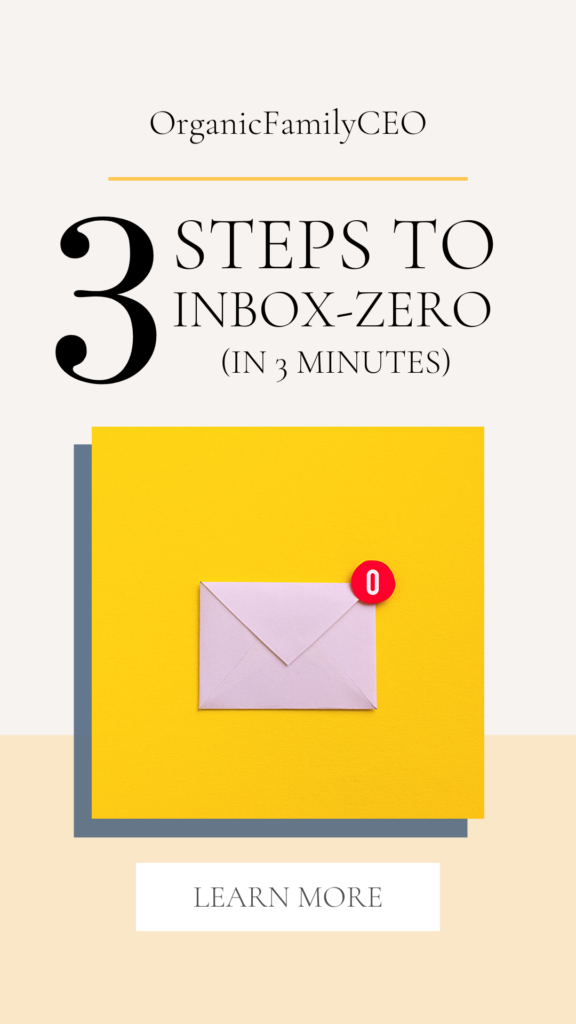
While emptying your inbox down to zero emails can feel like you’re making progress, hitting that ideal “inbox zero” metric only means that the boomerang is coming back around soon again.
The not-so-great truth is that an everyday “inbox zero” achievement is short-lived.
“Without an inbox management practice, we spend about 1/3 of our hours a week in our inbox, according to writer Jocelyn K. Glei + field around 122 emails per day.”
This means that your pursuit of inbox zero + temporary achievement of it can actually contribute MORE to the overwhelm you were trying to conquer in the first place because it soon feels like a false victory. Yikes!
The good news is that with a simple inbox management practice that has a little more intentionality built-in, you CAN beat that boomerang effect.
The trick is to make sure that your boomerang reduces its speed + intensity (+ thus power) over time.
Here’s what that looks like:
How to Get to Inbox Zero
Step 1: How to Declutter Your Inbox (Using the Unroll.me app)
This app has been one of the single-most game-changing additions to the Gilroy household + businesses.
We get added onto email lists constantly across all of our professional + personal accounts. This app allows you to have multiple email logins for free, where it helps you bulk unsubscribe from junk mail or newsletters you no longer want to receive, or read a daily/weekly/monthly singular summary of all of the newsletters you do want to keep but just don’t want filling up your inbox on any given day.
With literally a few simple clicks, you can unsubscribe or add to that digest “roll-up”. Game-changing.
We start with Unroll.me so that we can do a ruthless decluttering of the junk content that comes our way. By checking in on Unroll.me over time, you’ll have to check-in less + less (so long as you’re only thoughtfully subscribing in the future!) otherwise, it’s still just a convenient tool for your chronic subscription/freebie grabbing habits!
Step 2: The “Folder or Forward” Method for Organizing My Emails
Once we use the free Unroll.me app to declutter my email inbox, we target handling what remains of potential quality emails. And we remind ourselves to be ruthless.
Again → the goal is to focus on your revenue-generating work!
Either the email warrants an action/response from one of US — aka Kevin or Courtney is the only possible person who can handle this content with a unique response — or it gets forwarded to someone else we can delegate the contents to.
When we delegate an email, there’s a good chance that we’ve already answered the question before. For this reason, we make sure that we + our team keep an inventory of Frequently Asked Questions (FAQs) with pre-written replies that they can copy over quickly + simply make a few quick edits.
If this email warrants a detailed action from one of us that takes longer than 1-minute, it gets flagged + put into a labeled folder. Then, we refer back to the flagged emails at a set time in our calendar that is blocked off specifically for responding to flagged emails.
A quick mental note here:
Decide for yourself that there’s no anxiety allowed to linger here. The goal of inbox zero is to achieve CLARITY, so that you can confidently put your best foot forward in responding WELL where it matters most + when it makes the most sense.
We used to be the KING + QUEEN of email anxiety.
Our shared email anxiety manifested in many forms. Most notably:
- Panicking that we had so many emails to read, beating ourselves up thinking we must be falling behind because we hadn’t absorbed all the words in real-time.
- Overthinking when our old bosses used those passive-aggressive (or were they?!) words like “PLEASE ADVISE.” We still shudder thinking about those!
The reality was that the anxious feelings we allowed ourselves to have around opening our inbox only made us perform less than our best. It had the opposite effect we were subconsciously telling ourselves it had. Anxious feelings around emails just aren’t worth it.
If this email warrants a response from us in those, we use this Quick Reply Email Strategy.
Step 3: The Quick Reply Email Strategy
Emails that require a response from one of us + can’t possibly be delegated elsewhere or deleted, do get a response.
Sometimes, our responses are just not returned in email form. Here’s what we mean:
Emails from us (unless we’re training someone on our team or we’re negotiating/signing a contract), typically get 1 of these few responses:
- Yes
- No
- I’m calling you now. (If they don’t answer, leave a voicemail)
- Sending you a meeting invite now. (with Zoom link attached)
- Sending you a video now. (with a screen recording walk-through via video like Loom)
If we can’t reply in 2 sentences or less, then for the sake of our time, we need to move the conversation to audio or video.

For audio + video responses, we either record ourselves talking in selfie-mode with a face to the camera, or we use Loom software to record a walk-through of how we’re doing something visually on the computer.
What’s nice about using Loom is that we can do voiceovers at the same time as screen sharing + we can save the videos for adding to our team training later (so they act as tutorials!).
There’s also a helpful plugin for Loom to Gmail, which makes replying while looking at a specific email super easy + automatically uploaded.
Conclusion
With practice, we’ve found we increased our speed getting to inbox zero within minutes of starting. Remember: be ruthless in editing out what’s distracting you from your most important revenue-generating work.
Consider this activity like a game + even time yourself at the start + end of the month to track your progress! And if you’re loving these productivity steps, then you’re going to love the masterclasses inside of The OrganicFamilyCEO Community™ where we’re improving efficiency alongside other parent entrepreneurs with online-based businesses. Join us!
